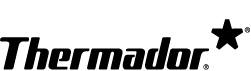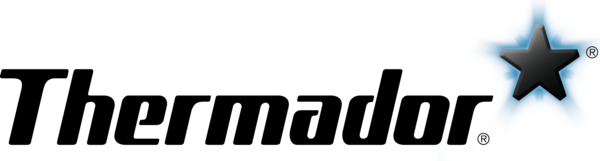Cleaning & Care
| How to clean the surface of my hood. |
Warning: To avoid the risk of fire and explosion, do not use flammable liquids or solvents when cleaning. Stainless steel surfaces - Clean stainless steel areas by using mild soapy water and a soft cloth. Wipe in the direction of the stainless steel grain when washing and drying. Rinse with water and wipe dry to avoid watermarks. Do not use cleaners that are abrasive or contain chlorine since both are corrosive to stainless steel. For added shine, apply a stainless steel conditioner and wipe off the excess with a soft cloth. Visit the How-To Videos page and watch the "Cleaning Stainless Steel Appliances" video to learn more. Warning: Stainless steel conditioners and cleaners can have negative effects on materials other than stainless steel. Do not apply stainless steel conditioners and cleaners to control markings, labels, logos, black or smudge-proof stainless steel, and appliance interiors. Painted surfaces - Wash with hot, soapy water and a soft cloth. Rinse and dry. Do not use powdered cleaners, steel wool pads, oven cleaners, and other abrasive cleaning materials. Anodized aluminum surfaces - Wash with hot, soapy water. Rinse and dry. Mild detergents and cleaners are acceptable. Do not use powdered cleaners, scrubbers, steel wool pads, and other abrasive cleaning materials. Plastic surfaces - Wipe with a damp, soapy sponge or cloth. Rinse and dry. |
| There is rust on the stainless steel surface. |
Unfortunately, you cannot remove rust. To help ensure the hood does not rust, always clean the stainless steel surface in the direction of the finish. When cleaning, use a mild cleaner. Never use abrasive cleaners. After cleaning, use a stainless steel conditioner to condition the surface. Visit the How-To Videos page and watch the "Cleaning Stainless Steel Appliances" video to learn more. |
| How to replace the light bulb. |
Here's how to replace the light bulb:
|
| How to clean the grease filters. |
Here's how to clean the grease filters:
|
| Cleaning activated charcoal / carbon filters. |
Activated charcoal / carbon filters cannot be cleaned or washed and must be replaced when they become noticeably dirty or discolored (usually every 4 to 6 months, depending on usage). Click here to learn how to purchase replacement charcoal / carbon filters. Refer to your owner's manual to learn which filter you should purchase. If you do not have an owner's manual, you can download it here. |
Usage & Operation
| After installation, the hood does not work. |
There are several solutions for this problem:
|
| There is no power at the power plug / socket. | To check if the power plug / socket functions, plug in other electrical devices and see if they work. If the power plug / socket does not function, check whether the residual-current-operated circuit-breaker (FI) or the domestic fuse for the electric circuit has tripped. The main fuse and residual-current-operated circuit-breaker (FI) are for your safety and respond if there has been an overload or short-circuit in the electric circuit. Check whether other appliances in the electric circuit have caused an overload. If required, contact an electrician. |
| There is insufficient air supply. |
Open the kitchen windows to create more air supply. Sufficient air is needed for proper combustion and exhausting of gases through the flue (chimney) of fuel-burning equipment to prevent back drafting. Follow the heating equipment manufacturer’s guideline and safety standards such as those published by the National Fire Protection Association (NFPA), the American Society for Heating, Refrigeration, and Air Conditioning Engineers (ASHRAE), and the local code authorities. Local building codes may require the use of make-up air systems when using ducted ventilation systems greater than the specified cubic feet per minute (CFM) of air movement. The specified CFM varies from locale to locale. Consult your heating, ventilation, and air conditioning (HVAC) professional for specific requirements in your area. |
| The hood does not vent properly. |
There are several solutions for this problem:
|
| There is excess smoke even when the hood is turned on. |
Set a higher fan setting to extract more smoke. The blower should be turned on for about 5 minutes before cooking in order to establish air currents upward through the hood. Thus, when heat, smoke, moisture, grease, and cooking odors are produced, they will be carried outside instead of drifting into the other rooms. Use the lower speeds for normal use and the higher speeds for strong odors or fumes. Drafts across the range or cooktop will reduce the effectiveness of the hood. Such drafts should be prevented when possible. |
| The grease filters do not absorb the particles from the kitchen fumes. |
The filters need to be cleaned. They should be cleaned every 1-3 months depending on usage. Discoloration of the filters is normal. Here's how to clean the grease filters:
|
| The light works but the motor is not turning. | If the motor is too hot to operate, the thermally protected system will shut the motor down. The motor will function properly after the thermally protected system cools down. |
| The hood is vibrating. |
There are several solutions for this problem:
|
| The grease filter is vibrating. | The grease filter is loose. Properly secure the grease filter to the grease tray. |
| There is a whistling sound coming from the exhaust air pipe. | The diameter of the exhaust pipe is too small. When you use the recommended duct size in the installation manual, the hood becomes quieter and achieves the optimum extraction result. Unfortunately, we cannot accept warranty claims for complaints that are attributed to the exhaust duct. |
| The downdraft whistles when retracted. | The downdraft continues to run when retracted and the air is then pulled through increasingly smaller intake openings. This may result in a whistling sound. Switch the downdraft off and wait until the run-on time has ended before you retract it. Low noise generation in this appliance is in accordance with the state of technology. |
| There are deposits in the housing in the exhaust air line. | Select a higher power setting and ensure that the pipeline slopes downwards to the outside. After cooking, leave the appliance running for a while to prevent condensation from depositing in the pipeline. |
| There are deposits and particles dripping from the hood. | High airflow speeds may cause fat particles to not reach the filter. The particles will bind together and drip from the filter after the hood is turned off. This does not impair the function of the hood. After cooking, clean the surface with a soft, damp cloth and mild detergent. |
| There is residual moisture on the hood. | To ensure moisture does not collect on the hood, switch on the fan before cooking to warm the surfaces. After use, leave the fan on to dry the residual moisture. |
| What is the Exhaust-Air Mode? |
The hood fan draws the vapors produced during cooking into the hood, where they pass through the grease filter and out into the open air. The grease filter absorbs the grease contained in the vapors. The kitchen is kept virtually free from grease and odors. Ducted fans must always be vented to the outdoors. To properly exhaust the air, be sure to duct the air outside. Do not exhaust the air into spaces within walls, ceilings, attics, crawl spaces, or garages. |
| What is the Recirculating-Air Mode? | To operate in this mode, it is necessary to install a recirculation kit with an activated charcoal / carbon filter. The hood fan draws the vapors produced during cooking into the hood, where they pass through the grease filter before the clean air is discharged back into the kitchen. The grease filter absorbs the grease while the activated charcoal / carbon filter absorbs odors. |
| What do CFM, sones, and static pressure mean in relation to ventilation? |
CFM - CFM stands for cubic feet per minute. The higher the CFM, the higher the airflow. Sones - A sone measures the amount of sound that is perceived by a person. It is not the same thing as a decibel, which measures the intensity of sound. One sone is equivalent to the sound of a quiet refrigerator. The lower the sone, the lower the sound perceived. Static pressure - Static pressure measures the airflow resistance as air is moved through ductwork. This airflow resistance reduces the effectiveness of the ventilator fan. A fan must have the ability to overcome the static pressure to effectively move air through the duct. |
Accessories
| How do I purchase a replacement part? | Click here to learn how to purchase a replacement part. |
| What accessories and cleaners are available for my hood and where can I purchase them? |
Refer to your owner's manual to learn what accessories and cleaners are available for your hood and click here to learn how to purchase them. If you do not have an owner's manual, you can download it here. |
| Information on activated charcoal / carbon filters. |
Only hoods with recirculation kits use activated charcoal / carbon filters. These filters help neutralize odors when the hood recirculates air around the kitchen. The filters should be replaced when they become noticeably dirty or discolored. If you use the hood for 1 to 2 hours per day, replace the filter approximately twice a year. Click here to learn how to purchase the filters. Refer to your owner's manual to learn if your hood uses activated charcoal / carbon filters and if so, which filter you should purchase. If you do not have an owner's manual, you can download it here. |
| Do the filters collect germs, such as dirt mites, or those that cause allergies? | No, they are designed to capture grease particles. |
Home Connect®
| Is my smartphone or tablet compatible with Home Connect®? | For Apple products, smartphones and tablets with iOS 11.0 or higher are compatible. For Androids, smartphones and tablets with Android 6.0 or higher are compatible. Unfortunately, Windows devices are not compatible with Home Connect®. |
| The app shuts itself down. | Close the app and restart it. If it still does not work, update or reinstall the app. |
| The Android push messages are not displayed at the end of a program. | If you use additional programs (e.g., Battery Optimizer, System Tools, and Software Manager), they may influence the notification function. Please reinstall the Home Connect® app after a system update of your smartphone / tablet. |
| There is no Home Connect® function found on the appliance. | Check whether the appliance control panel has the Home Connect® function. Is the appliance connected and switched on? You can also refer to your owner's manual to learn if your appliance has the Home Connect® function. If you do not have an owner's manual, you can download it here. |
| The appliance is no longer available in the Home Connect® app. | There is one Super User per appliance. This is the user who is the first to connect the appliance with their Home Connect® app. If the Super User deletes an appliance from their app, it will also be deleted from the app of the other users. The standard user can only delete an appliance from his user account. You will need to connect the appliance with the app again. |
| The appliance cannot be controlled away from home. | Check to see if the appliance is connected to the internet. If the appliance is already connected, check if the remote function is activated on the appliance and make sure the internet speed is a minimum of 2 Mbit / second. |
| The appliance has reset to the factory settings. | Resetting an appliance removes it from the Home Connect® app. Please connect the appliance with the internet router again and re-register the appliance in the app. |
| The appliance cannot operate because the child lock is activated. | The child lock needs to be switched off in the Home Connect® app or on the appliance. Please refer to your owner's manual to learn how to do this. If you do not have an owner's manual, you can download it here. |
| There is no user account with the Apple App Store or Google Play Store. | An account with Apple or Google is necessary to download the Home Connect® app. Set up an account with Apple or Google to download the app. |
| Unable to download the app because the version of the Apple iOS or Android operating system is too old. | Please update your smartphone / tablet's operating system. |
| The Home Connect® app cannot be found in the App Store. | Check the country settings of your smartphone / tablet before searching for the app. Depending on your country, the app may or may not be available. |
| Downloading the app takes a very long time or stops partway through. |
Due to its size, the app should only be loaded via Wi-Fi (not via mobile data). Given the large volume of data, we recommend using a Wi-Fi connection to avoid additional costs. |
| Unable to install the Home Connect® app with mobile data. | Due to the size of the app, the program should be installed via Wi-Fi. Switch on the Wi-Fi and connect the smartphone / tablet with the Wi-Fi. In order to save data volume, install the app via Wi-Fi. |
| The Home Connect® app does not load with mobile data. | Due to its size, the app should only be loaded via Wi-Fi and not mobile data. Switch on the Wi-Fi and connect the smartphone / tablet with Wi-Fi. |
| The Wi-Fi signal is not detected by the appliance. | A Wi-Fi router must be available. The router must be suitable for WPA / WPA2 encryption and must transmit at 2.4 GHz or 5.0 GHz. (Note: The coffee machine only supports 2.4 GHz). No restrictions should be set on the router (ports, MAC address, etc.). |
| The appliance cannot connect to the router. | This may happen if the Wi-Fi is turned off on the appliance, if the Wi-Fi signal is weak at the appliance, or if the router is not working properly (i.e. not sending out a Wi-Fi signal). If the router is working properly, switch on the Wi-Fi on the appliance via the menu control. If the Wi-Fi signal is weak, you will need to amplify the signal. You can use a Wi-Fi repeater or a powerline adapter with the Wi-Fi function to amplify the signal. |
| The appliance is not connecting to the router through the Wi-Fi Protected Setup (WPS) function. | This happens when the WPS function on the router is disabled or if there is no WPS button on the router. Check the operating instructions of the router to find out whether WPS is supported and if so, how to activate it. If WPS is not supported by the router, use the manual connection mode in the Home Connect® menu. |
| The appliance cannot connect with the Wi-Fi. | Make sure your router is working properly and switch on the Wi-Fi on the appliance using the menu. Boost the Wi-Fi signal with a Wi-Fi repeater or use the powerline interface (dLAN) with the Wi-Fi function. |
| The Home Connect® app cannot establish a connection to the appliance. |
There are several solutions for this problem:
|
| A device cannot connect with the appliance even though other devices are already connected to the appliance. | A maximum of 8 smartphones / tablets can be connected to the appliance via Wi-Fi in the home. Check whether 8 smartphones / tablets are already connected. |
| What is the MAC address of my household appliance? | This information is required to clear the appliance in the firewall. Go to the settings of your appliance. Select the menu item HOME CONNECT® . If you are in the Home Connect® menu, you can use the APPLIANCE INFO button to display the current IP address and the MAC address of the appliance. |
| The user registration in the Home Connect® app is unsuccessful. | Re-register and wait for an e-mail confirmation. Follow the instructions in the e-mail and confirm your login by clicking on the link in the e-mail. Make sure there is no interruption to your internet connection when you are registering. |
| My e-mail address and / or password was not accepted on registration. |
Please make sure your e-mail is in the following format: email@example.com. If the e-mail has already been registered, please use a different e-mail. If there is already a Home Connect® ID with your e-mail address, check your inbox to see if you already received an activation e-mail. The password must comply with these requirements:
|
| There is no e-mail confirmation received following registration. | Please check all your e-mail boxes including your spam. If you still have not received anything, please register again. |
| I forgot my password for the Home Connect® app. | Start the Home Connect® app on your device. On the login screen, press FORGOTTEN PASSWORD and enter your Home Connect® ID (e-mail address). You will receive an e-mail with a new password. This password must be changed when you log in with it for the first time. |