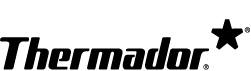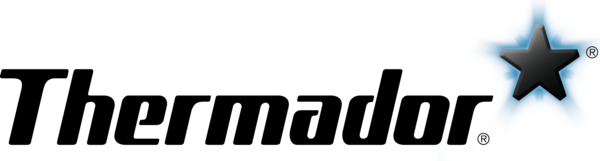Operating Controls
Watch the video to learn how to operate controls including selecting desired heating mode, Add Steam function, Steam Assist and Steam Programs.
Please Refer to your owner's manual, you can download it here.
Basic Menu Settings
Learn how to adjust settings like the clock display, water hardness and calibrating oven temperature. Watch the video to see available settings.
Please refer to your owner's manual for instructions specific to your model. If you do not have your owner's manual, you can downloaded it here.
How to Set Your Steam Oven Timer
Learn how to use the different timers by watching the video. Your Steam Oven features a Kitchen Timer, Oven Timer and End Time Functions.
- The Kitchen Timer will have no effect on your food. It is similar to when you put a timer on your phone, just keeping track on time. When it finishes, your oven continues to remain on.
- The Oven Timer correlates directly with your food. When this timer runs out, it will shut off your oven cavity.
- The End at Timer is great for holidays or planning large meals if you want everything to be done at a certain time. For example, 15 minutes and be done at 6pm for dinner. Your oven will make sure it turns itself on and be completed at the time you would like it to end at.
Please refer to your owner's manual for instructions specific to your model. If you do not have your owner's manual, you can dowload it here.